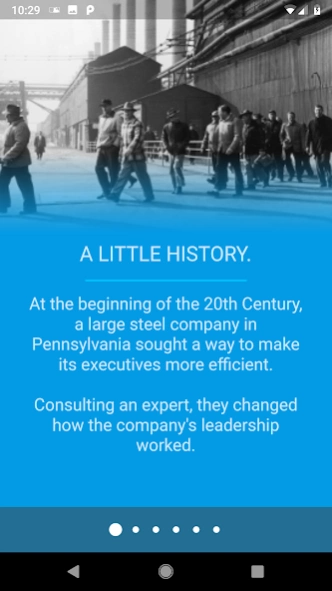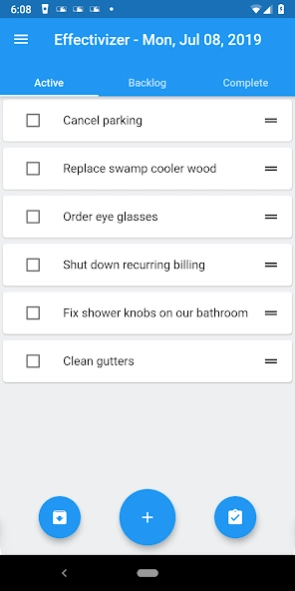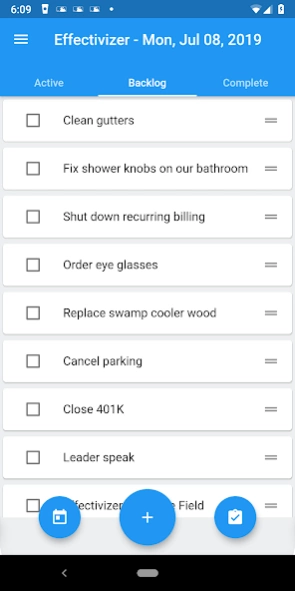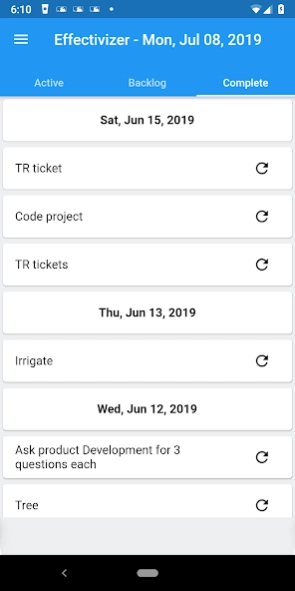Effectivizer 1.0.0
Free Version
Publisher Description
Effectivizer - Todo Management Productivity Application
A lot of Todo Managers focus on helping you manage todo lists. Effectivizer helps you focus on getting stuff done.
The Story:
At the end of World War I, the President of a large shipbuilder and steel producer in the United States, was looking for a way to increase the efficiency of his executive team.
He arranged a meeting with a world-famous Productivity Consultant.
The Consultant asked for 15 minutes with each of the Steel Company's executives.
The President of the company asked how much the consulting would cost the company.
“Nothing,” the Consultant answered. “Unless it works. After three months, you can send me a check for whatever you feel it’s worth to you.”
The President agreed and the Consultant taught the Steel Company executives his new system.
* At the end of each day, write down the 6 most important tasks you need to accomplish the next day. Do not write more than 6.
* Prioritize that list in order of importance.
* At the start of the next day, work on each item in order. Do not move on until each task is complete.
* At the end of each day, move unfinished tasks to the next day’s list of 6 tasks.
* Lather Rinse Repeat. 😉
While the process sounded too simple to be effective, the team gave the process a try. After 3 months, their productivity had increased so much that the Consultant was paid $25,000 ($500,000 by 2019 standards).
How It Works
The Effectivizer Application will remind you at the end of every day to create and sort your tasks for the next day.
At the start of each day, Effectivizer will remind you to stay focused on your chosen tasks in the order you created the day prior.
The Effectivizer Application is your new system to help accomplish your goals.
About Effectivizer
Effectivizer is a free app for Android published in the PIMS & Calendars list of apps, part of Business.
The company that develops Effectivizer is Cameron Pass Software. The latest version released by its developer is 1.0.0.
To install Effectivizer on your Android device, just click the green Continue To App button above to start the installation process. The app is listed on our website since 2019-07-08 and was downloaded 3 times. We have already checked if the download link is safe, however for your own protection we recommend that you scan the downloaded app with your antivirus. Your antivirus may detect the Effectivizer as malware as malware if the download link to com.effectivizerapp is broken.
How to install Effectivizer on your Android device:
- Click on the Continue To App button on our website. This will redirect you to Google Play.
- Once the Effectivizer is shown in the Google Play listing of your Android device, you can start its download and installation. Tap on the Install button located below the search bar and to the right of the app icon.
- A pop-up window with the permissions required by Effectivizer will be shown. Click on Accept to continue the process.
- Effectivizer will be downloaded onto your device, displaying a progress. Once the download completes, the installation will start and you'll get a notification after the installation is finished.